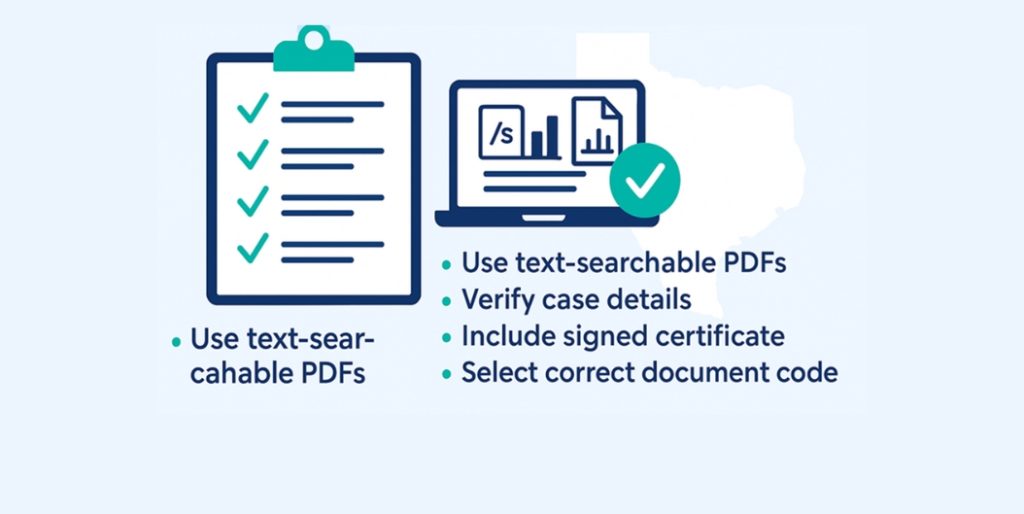
Countrywide Process
June 19, 2025
Avoid costly delays and get your court documents accepted the first time. Learn the top reasons for Texas eFiling rejections and how to prevent them with Countrywide Process.
Electronic filing in Texas courts is faster and more efficient than traditional filing, but it comes with specific rules and formatting requirements. At Countrywide Process, we help filers across Texas ensure their legal documents are accepted on the first attempt.
Whether you’re self-filing or using our full-service option, understanding common reasons for eFiling rejections can save you time, money, and frustration.
Before uploading your court documents to the Countrywide Process eFiling portal, take a moment to verify that all required contact information is included and accurate. Texas courts require complete contact details for all parties and attorneys of record. Omitting even one piece of information—like an email or phone number—can lead to costly rejection and filing delays.
Double-check for:
These seemingly small details play a critical role in making sure your filing is accepted the first time. Don’t overlook them.
2. Remove Sensitive Data from Your eFiling Documents
Texas courts enforce strict confidentiality rules, and submitting documents containing unredacted sensitive data is a fast track to rejection—or worse, privacy breaches.
Always review and redact before filing. Use PDF redaction tools to ensure the following information is completely removed:
Tip: Redacting isn’t just about compliance—it protects your clients and your case.
All documents must be text-searchable PDFs with proper bookmarks for lengthy filings. Non-compliant formatting—such as scanned, non-searchable images or incorrect file types—will almost certainly lead to rejection.
Pro Tip: Use OCR (Optical Character Recognition) to convert scanned images to searchable PDFs before uploading.
Entering the wrong case number, court location, or cause number is a fast way to get your filing rejected. Texas courts require precision, and errors in this area delay court action and may incur additional fees.
Double-check that your case number format matches the court’s standard.
Signatures must either be /s/ typed signatures or a valid digital signature per Texas eFiling guidelines. Also, many documents require a Certificate of Service, and forgetting it is a top cause for rejection.
When you label a document (e.g., “Motion to Dismiss”) but select an incorrect filing code in the system, the clerk may reject the entire submission. Using the wrong document type or category leads to confusion and filing errors.
Check local clerk guidelines or consult with our team to choose the correct document code before submitting.
If you’re not filing under the correct party (plaintiff/defendant) or in the wrong jurisdiction, your eFiling will be rejected. This mistake is especially common in multi-party cases.
With Countrywide Process, you can either file yourself through our easy-to-use Texas portal or send us your documents, and we’ll e-file them for you.
Assisted eFiling includes:
Immediate status updates and rejection assistance
Don’t let technical mistakes delay your filings. Join thousands of professionals who trust Countrywide Process for fast, compliant eFiling in Texas courts.
Place an eFiling Order Now ›
Register for a Free Account ›