
Countrywide Process
July 03, 2019
When the Los Angeles Probate Court rejects your filing with no reason (this typically happens within a minute of submission), most time this can mean the court’s software has an issue with one or more of the submitted documents. The result is in the manner of an auto-rejection. This happens before the court has a chance to review the filing.
An auto-rejection looks like this:
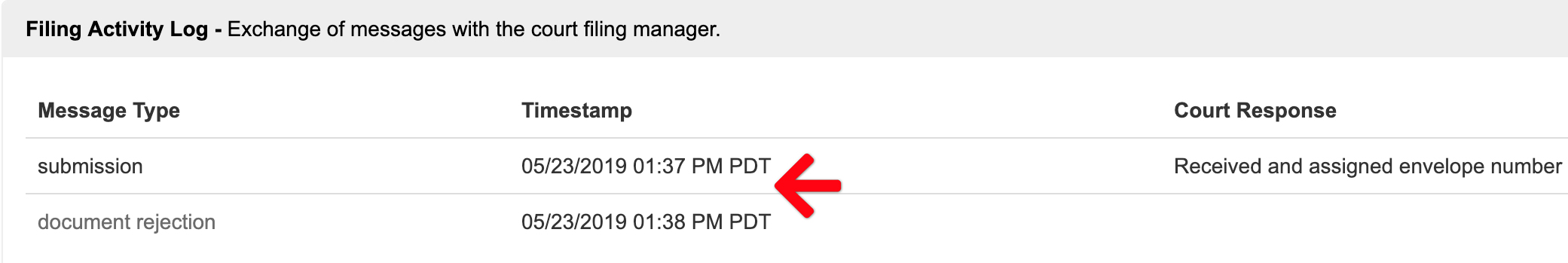
Generally, this auto-reject is due to one of the following reasons:
If you use WordPerfect to create your documents and then save them as a PDF using that program as well, the Los Angeles Probate’s e-Filing system may have trouble with that file. During WordPerfect’s conversion to a PDF, it adds characters, fonts, or metadata not compatible with the LA Probate court.
To fix this: Upload the WordPerfect file (not the PDF version), and let our system convert the document to a PDF. Then you can resubmit your filing.
The Los Angeles Probate system may reject your filing if you save ANY document as a PDF/A. If your document is auto-rejected, you will want to make sure you remove the PDF/A formatting and then resubmit.
Each computer’s software handles how to remove the PDF/A formatting differently, but for Adobe Acrobat users:
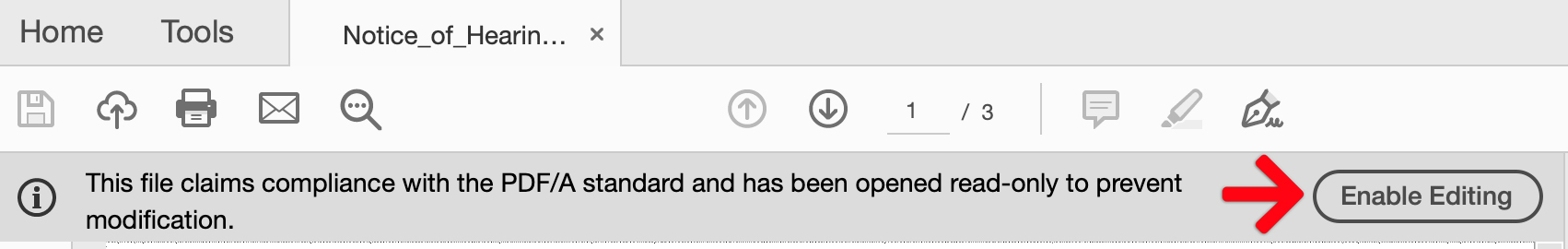
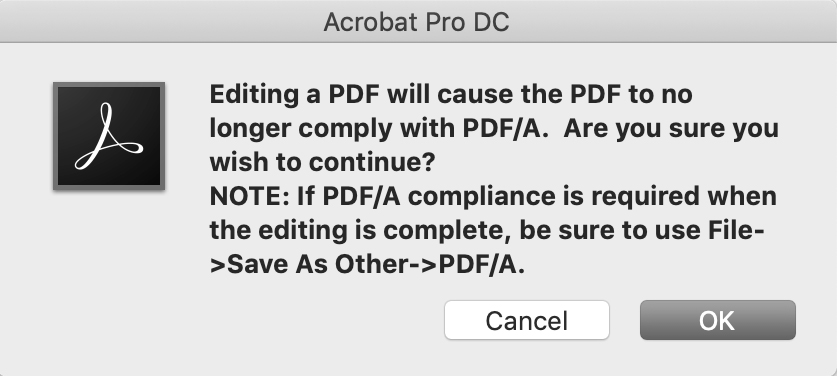
Note: once you make these changes, if the filing is pending for 2 to 3 minutes after you resubmit, the court’s software will most likely NOT auto-reject it. Still, you will want to keep an eye on the pending filing for a few minutes afterward to make sure.
If you make these changes, and the court continues to auto-reject the filing, other issues for the failure include, but ARE NOT LIMITED TO:
You might also want to print and re-scan the document and submit that version if all of these options fail.
Contact Information
Local Phone: 818.980.7378
Toll Free: 888.962.9696