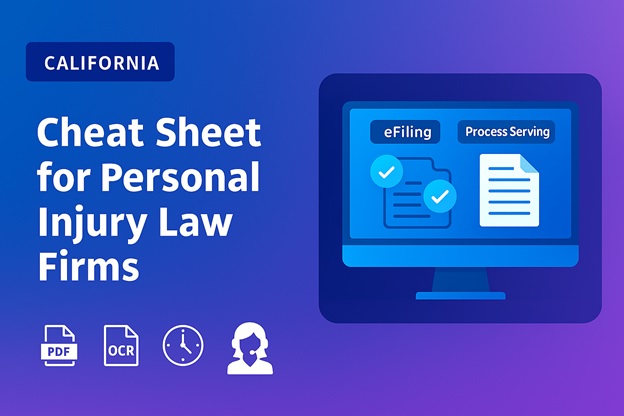
Countrywide Process
June 27, 2025
Filing a personal injury lawsuit in California isn’t just about having the right documents—it’s about understanding the process, meeting the timing, and navigating eFiling systems that vary from county to county. Every misstep can mean lost time or even a dismissed case.
Countrywide Process helps law firms file smarter, serve faster, and stay compliant—thanks to automated workflows, live support, and seamless integration with your favorite legal tools.
While California’s eFiling framework is widely adopted, it’s anything but uniform. Keep these four core rules top of mind:
Always check county-specific guidelines before submission.
Here’s your must-have filing list:
Medical records and expert opinions bring two challenges: privacy and file size. Here’s how to stay compliant:
Use professional PDF software like Adobe Acrobat to handle redactions and bookmarks efficiently.
If the plaintiff dies during the case, CCP § 377.31 allows a successor or representative to continue the action.
If the defendant dies, refer to CCP §§ 377.40–377.43 for filing against their estate or representative.
Wrongful death claims may also be added under CCP § 377.60 if death resulted from the injuries.
eFiling: Sends your documents to the court.
eService: Notifies opposing counsel of your filing.
Process Service: Physically delivers legal papers to parties or witnesses.
Countrywide Process offers all three in a single platform—letting you eFile, eServe, and request service of process without switching vendors.
Avoid vague filenames. Use structured, clear labels:
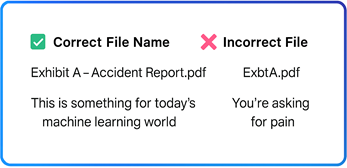
File Naming Tips:
Be consistent across all uploads
Suing a government entity? You must file a claim per the California Tort Claims Act.

Countrywide Process connects with:
This means faster filings, fewer clicks, and no room for human error.
Yes. Most California Superior Courts require or allow eFiling for civil cases, including personal injury.
Yes. Countrywide Process offers combined ‘File & Serve’ services so you can upload once and complete both steps.
You’ll receive a rejection notice with reasons. Countrywide Process can help correct and resubmit quickly.
Yes. Once accepted by the court, you’ll receive a conformed copy through your Countrywide Process portal.
Absolutely. We support Clio integration to auto-fill orders, upload docs, and sync filing data.
Yes, we offer integrations with both iManage and NetDocuments for seamless document handling.
Yes. You can log in at any time to view filing status, service progress, and download documents.
PDF-formatted pleadings, motions, complaints, subpoenas, discovery responses, and more.
Yes. Our live support team is ready to guide you through filings, service issues, or portal use.